This post has already been read 13052 times!
Why the fastest way to supply chain visibility and collaboration is a digital business ecosystem
New technology now makes it possible to take a rich feature-rich system and make it custom fit to your specific supply chain processes. Don’t build from scratch, tailor and tune.
Why is it so difficult to build apps for the supply chain?
A supply chain is the network of parties involved in getting goods or services from producers to users. Supply chain software then is any app related to this field. Typically, each company involved in a supply chain has their own systems for managing portions. A MRP system might be used for manufacturing and a WMS system might be used for warehouse management, an ERP system for finances, etc.
What you end up with is many isolated systems which need to be interconnected. Data has to be passed back and forth between internal systems. Data has to be sent back and forth between trading partners. All of these integrations lead to high latency, high costs, and added complexity. This makes it difficult to maintain and modernize them as the needs of the business evolve.
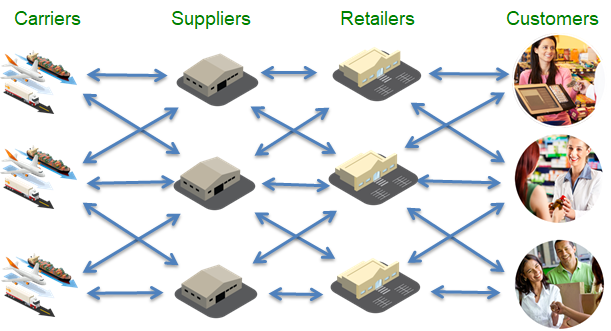
A Multi-Party Network Platform
A multi-party network platform works differently. Business partners connect once to a single platform. Then they can connect to any other company on the network digitally, much like a social network like LinkedIn works. Note that there are a few different types of supply chain networks available, and only one full suite, “single version of the truth” network. You can learn more about the types of supply chain networks in ChainLink Research’s report, Supply Chain Networks Revealed.
Leveraging a Multi-Party Network Platform for Supply Chain Apps Share on XOne Network’s NEO Platform is one of the few examples of a “single version of the truth” network, and the one I’ll use for the purposes of this post. One Network’s NEO Platform comprises of the platform, industry cores (Automotive, Retail, etc.), solution modules, and a software development kit (SDK). It is a software engine for running multi-party apps.
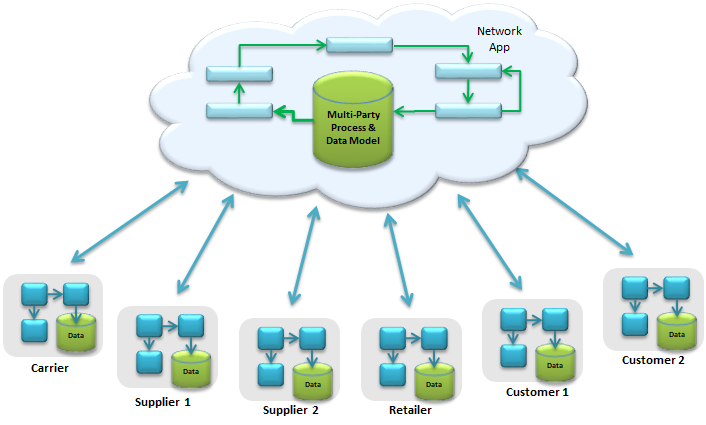
It solves many of the challenges which come from having isolated systems. In other words, it was designed to solve the types of problems common to supply chains. The Platform includes infrastructure for connecting systems. Companies connect once to the network, and then can share data with selected partners using the NEO Platform’s permissions system. It’s one connection to transact with all parties, rather than multiple integrations between each system and business partner.
The NEO Platform includes a portfolio of modular solutions for managing all aspects of the supply chain and other business processes, so you don’t need to start from scratch. It’s virtually plug-and-play, and then configuring or extending the modules with the SDK to work with your specific business processes and needs.
If you need to build an entirely new app, you can do that too. Now let’s take a closer look at the NEO Platform and SDK.
The NEO Platform SDK
One Network’s software development kit (SDK) is particularly well-suited to creating Supply Chain apps. It lets you build and customize software built on the Platform.
The basic prerequisites to get started are a Windows 10 PC and a willingness to get your hands dirty. (Java and JavaScript knowledge come in handy if you want to do anything fancy.)
Here are some of my favorite features from the SDK: data modeling, integration/API setup, and modular development.
Powerful Data Modeling
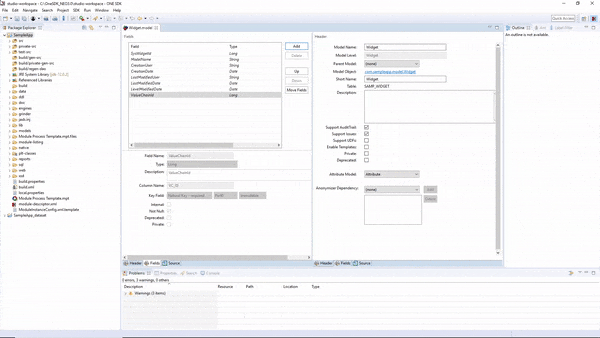
One Network’s SDK includes a powerful object relational mapping framework. This lets you define models which describe the information stored in your app. You name the fields that you want and their data type. The framework then handles all the database setup. It also provides Java API’s for interacting with the data. Don’t spend hours writing Create Read Update Delete (CRUD) database queries. This functionality is ready for you right away.
The way that this works in the SDK is:
- Create a new data Model.
- Define the Fields for the data Model.
- Save the changes and build the module.
The Platform comes with dozens of data Models already available. Some examples are User, Item, and Organization.
Fast Integrations
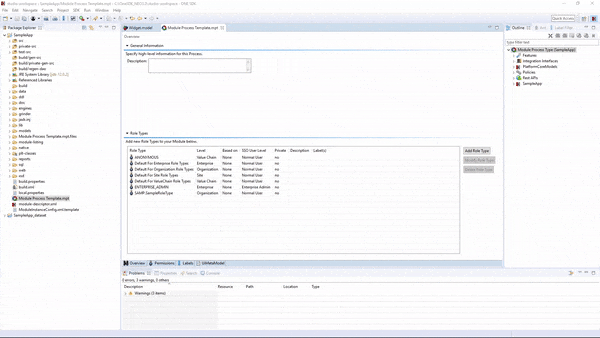
The One Network platform includes super quick set up for integrations. Want to build a REST API for handling messages coming from another server? No more spending days writing API end points. You can set this up with a few clicks. Want the ability to upload data files and import them into the system? This works the same way, because it is the same Interface.
Setting up a REST API (Inbound Interface) using the SDK works like this:
- Create a new Inbound Interface.
- Select which fields to include in the Interface.
- Select a data format (Processor).
- Choose the Action that you want the Interface to do when it receives a message.
- Save the changes and build the module.
The Processor you select determines which data format messages will come in. For example, you can select formats like CSV or XML without any coding. If you have a special data format, then you can also create your own Processor using a little bit of Java code.
Interfaces also come with a feature called Name Based Mapping. When Name Based Mapping is checked, the Interface will match data to corresponding fields even if the fields are out of order.
Role Based Access Control and Permissions
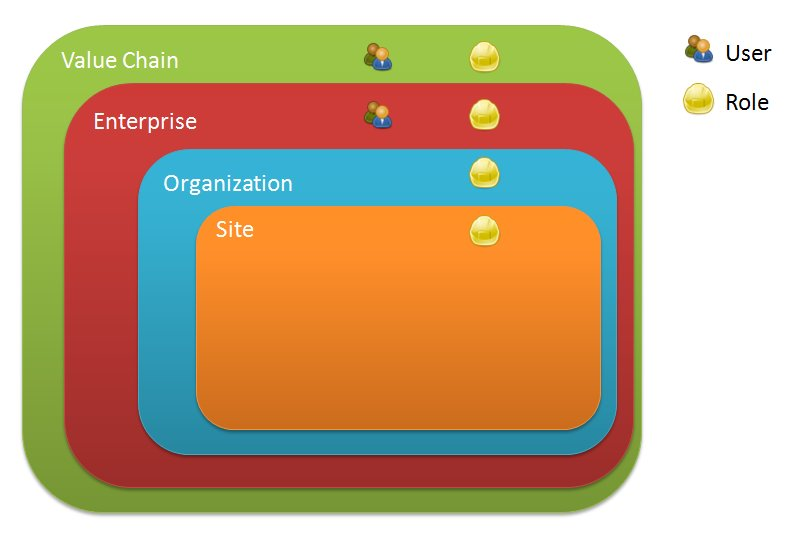
The NEO Platform comes with a role-based access control system included. This means that you don’t have to write functionality for users to sign in and out. There is no messy handling of password hashes or authentication tokens. Instead, all you have to do is define the Role Types, Roles, and Users. By doing this you can easily set permissions for different groups of users to see and interact with different parts of the application. Menu items can be set to appear differently for different groups of users. Data Model Actions can be set to be only available to certain groups of users. You even define a user’s permission level within the scope of an Enterprise and the platform will automatically interpret that for you.
- In One Network’s platform, a Value Chain is the top level of permission in a given application.
- Below that is the Enterprise. Typically, this represents a specific company or group of related companies.
- Then there is the Organization. This might be a division within a company.
- At the lowest level, there is Site. This would be like an individual facility, warehouse, store, or other unit of a company.
In other words, you can define that a given group of users should have permission to see Site level information in a data Model. Inside your app, the platform will then regulate the user’s access for you. When the user looks at a report or other screen, then data displayed will match only data belonging to that user’s Site.
Modular Development
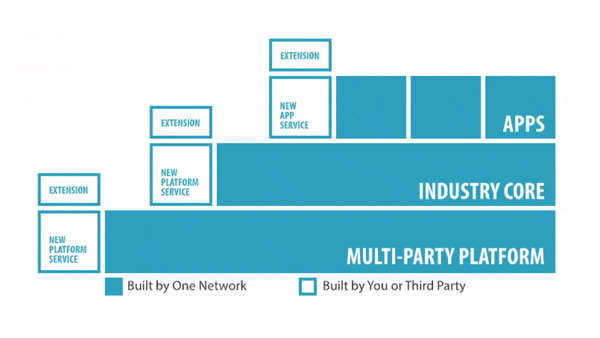
One of the coolest features of the NEO Platform is its modular architecture. You can take an existing app and add new features as a separate module. Want to add a new menu item with an order form? Add a new module. Want to include new fields to a data model in the system? Add a new module. Want to add custom java code that runs hundreds of threads in parallel on a grid computing system? You guessed it: add a new module.
Best of all you can build on top of the supply chain software already available from One Network: appointment scheduling, chats, shipment tracking, billing… You don’t have to start from scratch. Use the modules that you want, then customize the app to meet your exact needs. One Network has an online module store. It lists the different modules available for download and use in your apps.
The modular architecture also makes it easy for separate teams of developers to collaborate. Teams can work on different parts of the functionality as different modules. You can then load the modules together to create a powerful app.
There’s More to Discover
These are only a few of the features available through One Network’s SDK and NEO Platform. There is a lot more depth than a single blog post can cover. If this piqued your curiosity though, then you might be wondering how to get started. First download and install the SDK by registering through One Network’s website:
https://www.onenetwork.com/dev-net/developer-resource-center/
One Network’s tutorial has good information on how to create your first modules and add functionality.
I hope that you found this introduction to One Network’s software development kit helpful.
- Leveraging a Multi-Party Network Platform for Supply Chain Apps - November 22, 2019
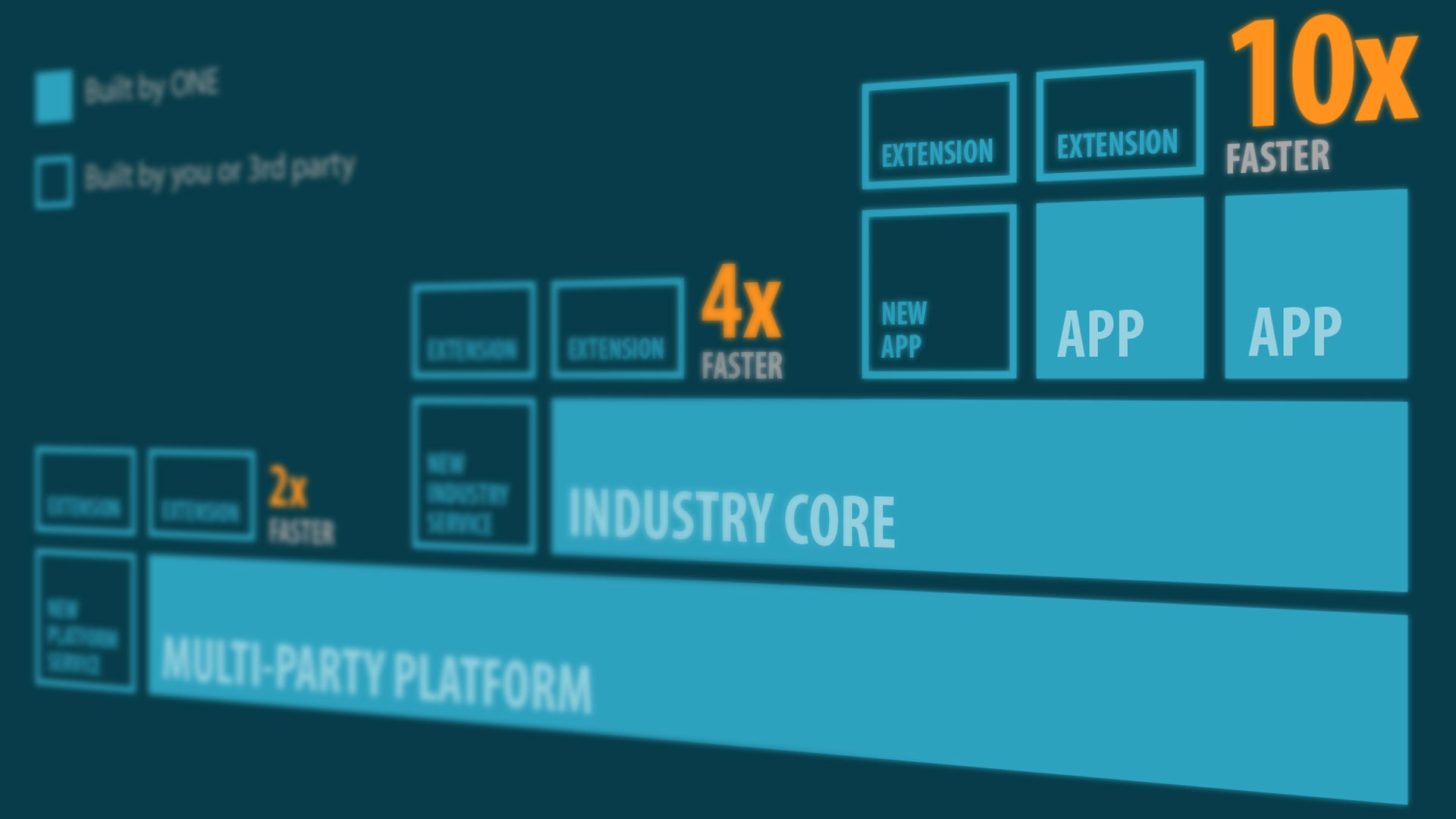
2 comments
Comments are closed.